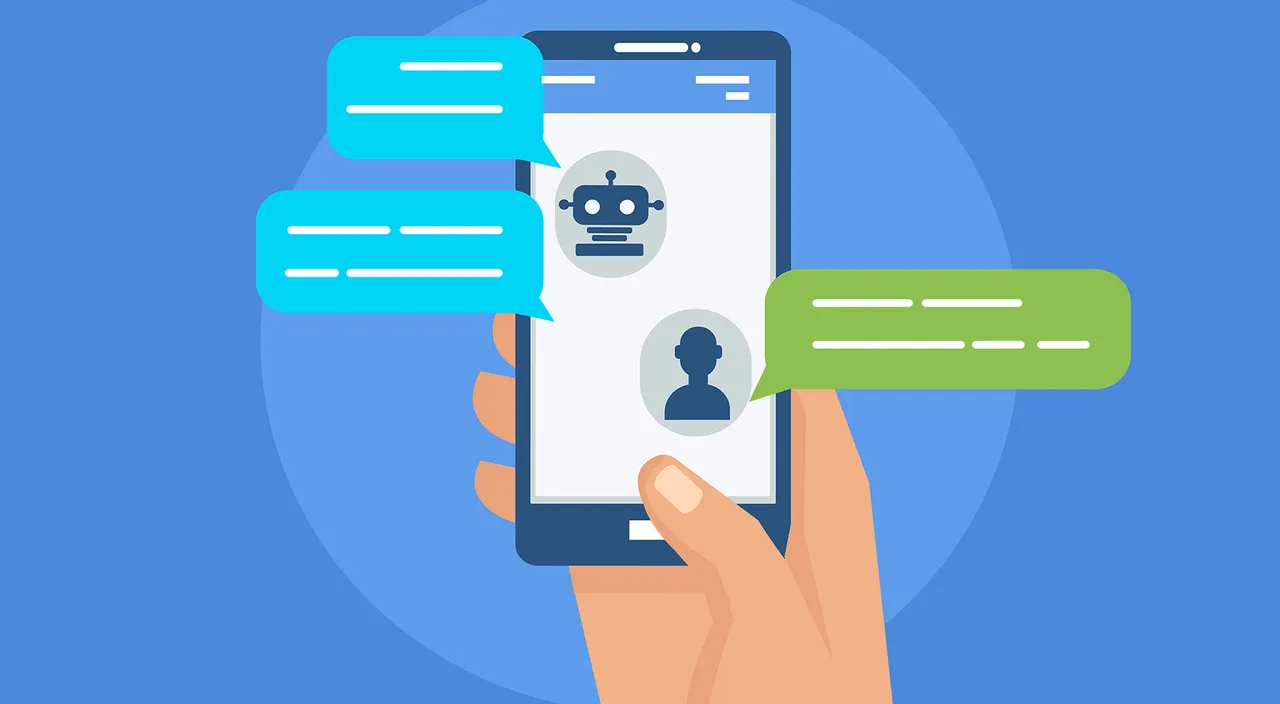The speed and performance of your website speaks a lot about your business and gives visitors their first impression about the same.
It is important that you deliver great end user experience right from their first visit to your website, because once your visitors, who could be your potential customers, are not satisfied, they will easily move away to a different brand, and it is less likely that you will get a second chance.
This is where optimizing your website becomes important. The process basically streamlines the content on your website to maximize speed and performance, which is key to your website’s success.
Improving your website’s speed and performance reduces costs, increases profits, improves search engine rankings, and most importantly, improves customer satisfaction. Following are 10 quick tips you can use to optimize your website:
✓ Minimize External HTTP Requests
In general, most of the load time of your website comes from external HTTP requests. The loading speed of an external resource varies based on the server location of the hosting provider as well as the overall infrastructure.
To improve your website’s speed and performance by minimizing HTTP requests, you should first analyze its different elements and get rid of all those features that have no impact on your visitors’ experience.
Some of these elements include, images, stylesheets, JavaScript, plugins, and excess CSS.
✓ Optimize Images
When compared to the various other assets, such as CSS, video, scripts, etc., it is the images on your website that consume a high range of the sent HTTP requests.
Of course, people love attractive images, especially if you own an ecommerce website, in which case images are a crucial part of your business.
However, one huge downfall to images is that they usually tend to be large in size, thus slowing down your website significantly.

In this case, what you can do is compress the size of your images, with no compromise in their quality, by using tools such as CompressNow, JPEGmini, etc.
On the other hand, image files usually come with a whole lot of information pertinent to the actual picture, such as its location, date, camera specs, etc., all of which are irrelevant to your website.
Even such information can lengthen loading time, which can be prevented by deleting this irrelevant image data using various optimization tools.
✓ Use a CDN
A CDN, or Content Delivery Network, is basically a group of servers spread across different geographical locations. These servers provide end users with web content that is pertinent to their individual location.
When your website is hosted on a single server, all your users’ requests will be sent to that one server, as a result of which the processing time for each of those requests naturally increases.

Also, when a user is physically distant from the server, the load time also increases. When you use a CDN, requests from your users will be automatically redirected to a server near them, which in turn makes your website load faster and the user’s content delivered quicker.
✓ Use a Web Cache
When several users try to access the same page on your website at any single time, servers start working very slowly and take more time to release the page to each user.
A web cache refers to the temporary storage of different web documents, such as web pages, multimedia, images, etc., to prevent servers from slowing down.
Therefore, by using website caching, you get to enable consecutive page loads, thus increasing the speed and performance of your website.
✓ Reduce CSS and JavaScript Files
When there are a lot of CSS and JavaScript files on a website, it automatically results in increased number of HTTP requests, which when treated individually, as discussed earlier, slows down the website.
Therefore, reducing the number of CSS and JavaScript files on your site will naturally speed up your website and improves its overall performance.
✓ Boost Server Response Time
There are several factors that determine your server response time, some of which include: the amount of traffic received by your website, the hosting service you use, and the various resources used by each page.
In order to boost your server response time, look for performance blockages, such as insufficient memory, slow routing, etc., and fix the same.
✓ Reduce or Eliminate Redirects
If you didn’t know already, one important point to understand when it comes to redirects is that, every time a web page redirects to another, the page loading speed is considerably reduced, and your visitors are required to wait for much longer in order for the HTTP request to complete.
Bringing down or eliminating redirects on your website will help improve its speed and performance.
✓ Use Web Fonts Sparingly
Web fonts are now being widely used during the website design process. However, not many are aware of the fact that they can actually have an adverse impact on the web page rendering speed, because they add additional HTTP requests.
You can avoid this by using web fonts only sparingly or consider using one of the many modern formats.
✓ Use Prefetching
Prefetching is the process in which a resource is loaded before it is actually required, with the aim of reducing waiting time for the same.

It is categorized into three different types: prerendering, DNS prefetching, and link prefetching. In order to be able to use these techniques effectively, you need to perform an in-depth analysis of user behavior.
✓ Compress Files
Compressing your files is another effective way to improve website speed and performance.
For this, you can use a file compression tool or program like Gzip, which compresses your files before they are transferred to the browser, which will then be unzipped at the user’s end by the browser they use.
This brings down server response time, thereby speeding up your website.