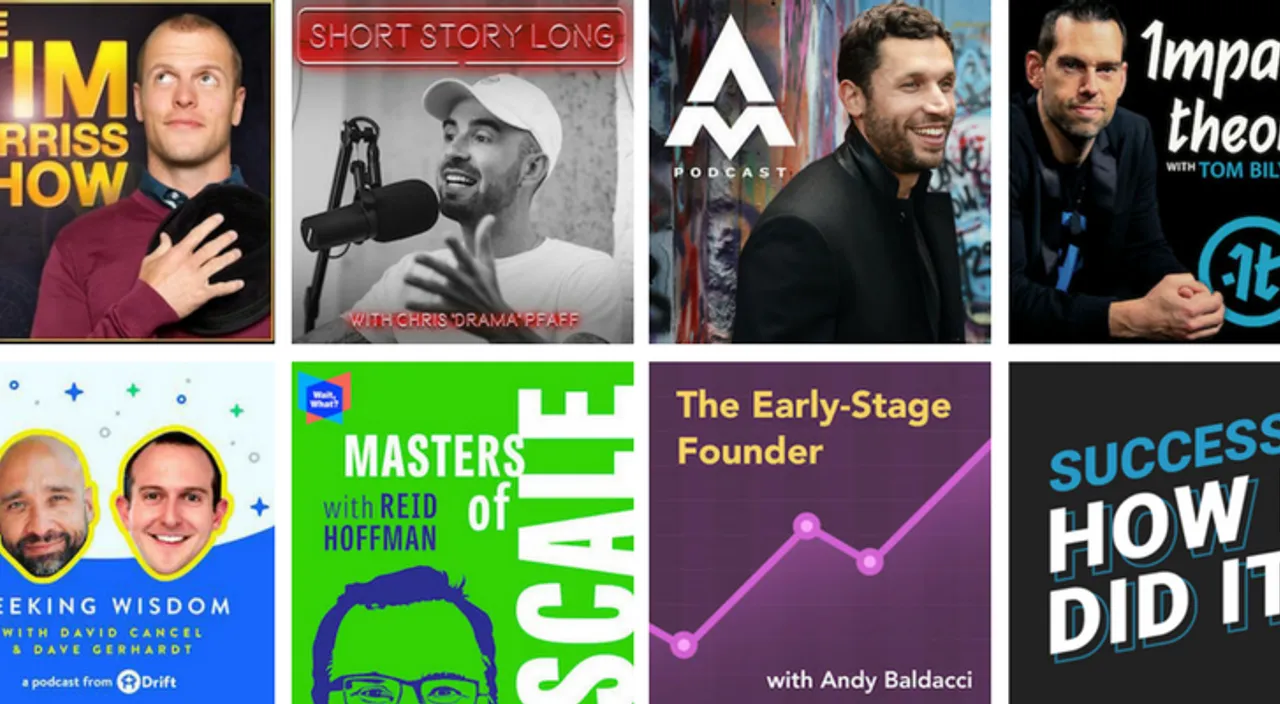E-Mail marketing is a vitally important part of your overall marketing strategy. It’s an effective way to reach out to customers, including mobile customers, who might otherwise not hear you in amongst the noise online.
It’s also a great way to keep your customers informed and nurture your leads. E-Mail has the power to be some of the best ROI in your marketing box, if you do it correctly.
Using good e-mail design and following best practices can make the difference between your e-mail being seen as a sought-after mail from a favourite brand, or spam.
How to write E-Mail that converts
As an e-commerce store your end goal is always to convert sales. Here are some golden rules on how to create email that people want to read, and content that makes them want to convert.
Write good subject lines

The average person receives a lot of mail in day. More than half the mails that arrive in the average inbox never get opened. If an e-mail makes it into a lead’s inbox but never gets opened that is called a soft bounce.
To avoid your e-mails being soft bounced, you have to grab the reader’s attention before they even open the mail.
You must give your e-mail a subject line that makes the lead want to open the mail. Use first name software where you can and be sure to ask a question or promise information that will appeal to your target market.
Write a pre-header
After the subject line, this is the first thing your lead will read. This is the first line of text in your e-mail, and like the subject line, your lead can read it before they open the e-mail. It gives them an idea of what they can expect in the e-mail and it should entice them to open up your mail.

If you want to you can even let the pre-header be a continuation of the subject line. It should not be vague or off topic. Your pre-header must give the reader a clear idea of the content they can expect to find in your mail. This helps to build trust in your brand.
Be true to your brand
Your e-mails should have the same feel and tone as the rest of your brand. This is where you are taking communication to a more personal level and you want to make sure that you are building trust and opening communication.
Get straight to the point
No-one has time to wade through long introductions and guessing games when it comes to e-mail. Make sure that you get straight to the point of what your e-mail is about. Most readers skim over the introduction and go straight to the main content, so make sure it’s focus of your mail.
Split your e-mail lists by buyer persona

You most likely carry more than one product, which means you have more than one targeted buyer persona. Don’t try to please everyone with the same e-mail. Instead tailor your mails for your specific persona’s and make sure that you have separate mailing lists for each one.
Know your buyer persona’s and offer useful content
The best way to shine through the masses of e-mails in their inboxes and actually get read, is to offer the reader something they actually want to read. You should have your e-mail lists segmented by persona, so pinpoint exactly what kind of information might be useful to your reader and then write it for them. Give them hints, tips and how-to guides, or tailored special offers. Your content ration should be around 90% informational and maximum 10% promotional. Tell, don’t sell. The only time you can get away with more sell than tell is if you are running a noteworthy special offer.
Make it easy to read
Most people scan e-mails, so you have to break your e-mail up into “snackable” content. The content on your e-mail should be enough to tell them what the main article / content offer / offer is all about, and then it should lead them to your website where they can read the whole article.
Place your call to action above the fold (and be clickable)
Make sure that your clickable CTA (Call To Action) is above the fold. The reader shouldn’t have to scroll down to find it. It should be clearly visible and the reason for clicking it should be clear.

People like to click on things that interest them, so make sure your images and headings are clickable and will take the reader to the relevant page on your website.
Make your e-mail responsive
Most of us are able to access our mails via our mobile devices these days. For many people checking e-mails is something that they do on their phone while they wait for something else. So, make sure that your e-mail is built in a responsive design so that it will be easy to read on a phone, and easy to click the CTAs on mobile.
Create e-mail for image blockers
Loading images uses data, which is why many people have their mail set up so that images are not displayed (especially on mobile devices). Make sure that you use proper Alt text for your images so that readers will still know what the image is about if they don’t see it.

Also make sure that you have enough plain text so that the e-mail still makes sense if they can’t see the images.
The images that you use should be consistent with your brand. Make sure that you use decent quality images that have been optimised for web use.
Write for real people
Don’t scare readers off with industry jargon that makes them feel out of the loop. Remember that the people you are trying to reach are people. Another thing that people like is “local” content, so try to localise wherever you can with location-specific content.
Use a real template or a real HTML designer
If you code, make sure you use proper HTML code. If you hire someone else to create your e-mailer, make sure that they are using proper HTML code.
If you don’t understand code at all that’s ok too. But then make sure that you are using a real template from a reputable source that supports your website’s needs.
Always run a test
Last but not least, never send an e-mailer out without first sending a test mail to yourself. This is where you can pick up bugs and fixes before anyone ever has to see them. Check that all of the links work, look for spelling mistakes and make sure that the mail displays properly on both your PC and your mobile device.