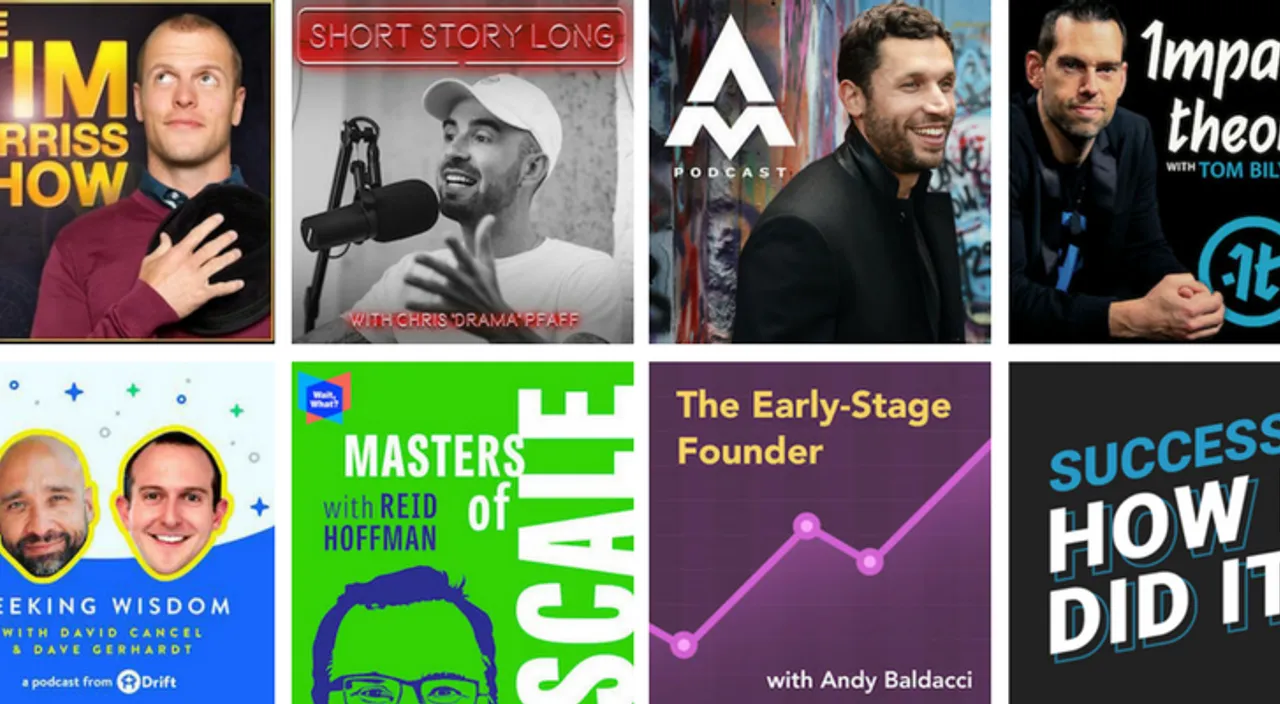Lets face it. Having damn good product images up on your website makes a whole world of difference in enticing the customer to buy the product he or she is browsing for. The better and high quality the image, the more likely the customer will convince himself or herself he really does want that particular product. After all, a bad quality image that does not show a product in the best light or that is really bad quality will influence the way a potential customer perceives your brand. Moreover, poor quality images have an almost immediate impact on the look of your website in general.
If you do not have the resources to hire a professional photographer that will shoot, choose, polish and publish all the images on your website, there is a way for you to learn how to do it yourself without spending hours getting frustrated in photoshop on a trial and error basis or trying to use any other editing software pros regularly use.
To be honest, the web is filled with video and slide tutorials on how to get the best out of an image you chose or took yourself. That is why we decided to round up the 6 best tools (all free!) you absolutely need to learn about product photography and professional image editing on the go.
SLR Lounge’s “The best way to learn Photography” series
SLR Lounge website is all about shooting tutorials. The workshop we love and think you really need to check out is the Photography 101 - Mastering Manual Mode workshop. It teaches newbie photographers to take amazing images to be used for all kind of purposes.

SLRLounge also features a forum where you can submit your photographs and get constructive feedback from their community.
Phlearn
For those of you who already dabble in photography but would like to learn more about Photoshop from basic to advanced techniques, Phlearn is the best website with a youtube channel out there. Now this channel is very popular for a good reason and over 900,000 subscribers watch their weekly uploaded videos.

Our tip is to start with their Quick Start Guide which will introduce you to the world of image editing and give you the right grounds to grow your knowledge as you keep learning about it.
GIMP
Now this one has been around for a long time so you may have heard of it. GIMP is a great image-editing tool that is also very easy to use. It lets you edit, retouch, draw over images and so on.

Honestly, if you don’t want to get too much into pro editing techniques, this one’s for ya!
Pixlr
Another very popular tool people use to edit images online is Pixlr. It has 3 editions: Editor, Express and O-matic and all versions are free.

Moreover, if you need to edit something quickly and on the go, Express and O-matic can be downloaded as apps!
Fotor
There are several advantages that we seriously love when it comes to using Fotor. First of all, you can edit directly on your browser. Secondly, it has a feature called High Dynamic Range that allows you to combine different exposures from several pictures portraying the same object just to get the best tone and light from each of the uploaded images.

So if you’ve taken several pictures of a product and you like the lighting in one and the tone in another, you can actually combine the images and get the best out of the 2 images in one single image. Cool right?
PicMonkey
This is another online browser app that will really simplify your life. With PicMonkey you can easily enhance images with tools similar to the ones in Photoshop.

Another reason we included this one in our list is the series of tutorials for editing that you can find on their website, useful staff!
Even if our list won’t turn you into an expert photographer and image editor in less than 5 minutes, with a little effort and playing around you will certainly improve your shooting and editing skills in less time than you thought possible.
Happy product image taking!