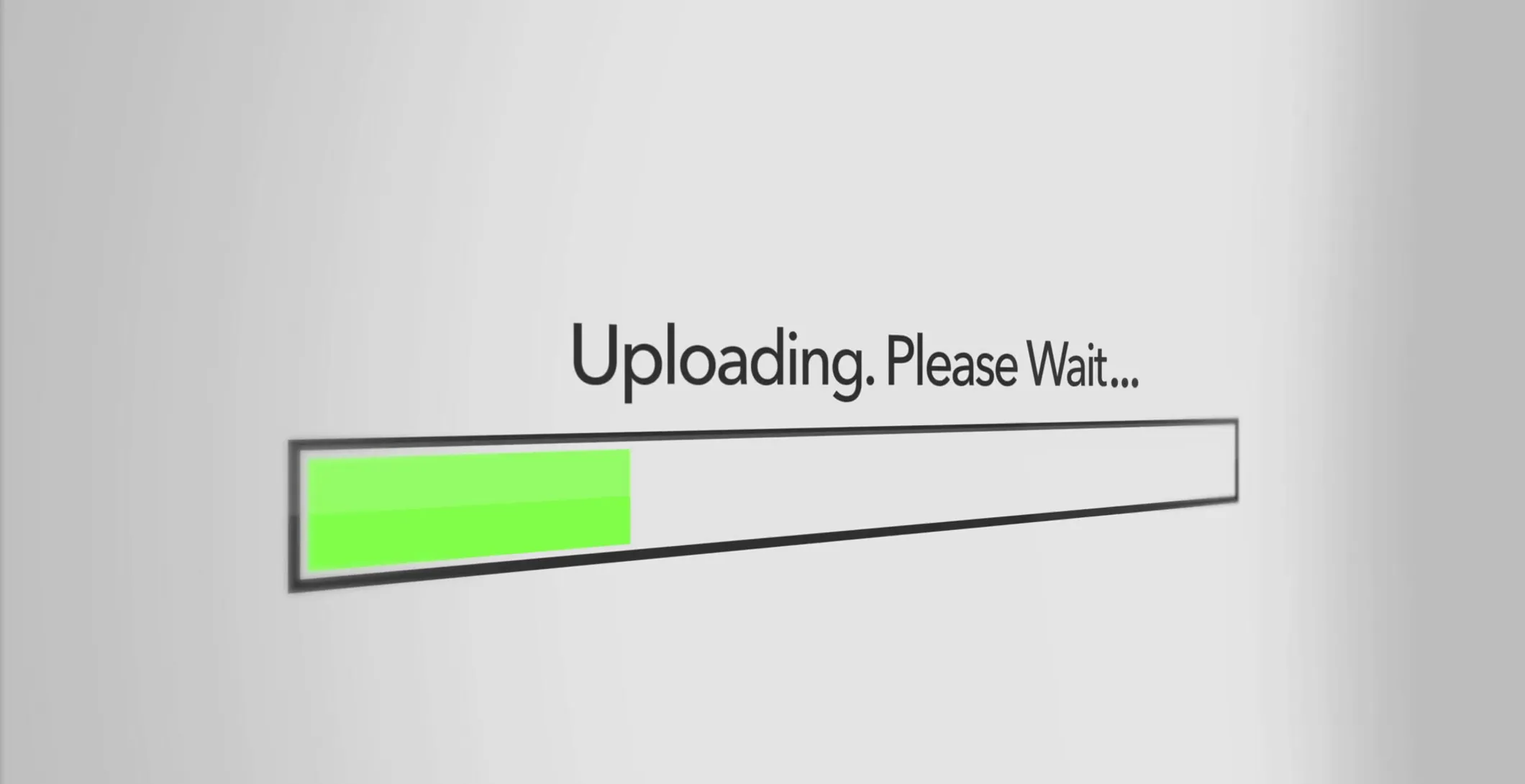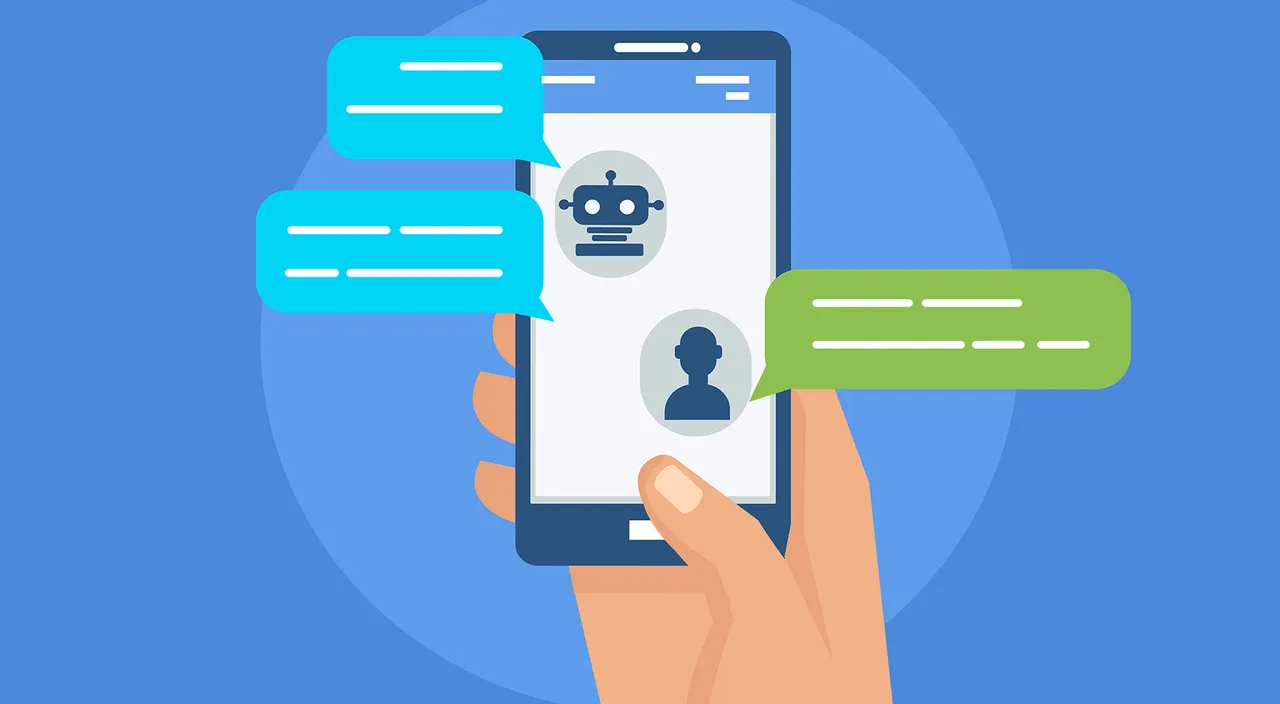When you have an online store, one of the many aspects you need to master is image optimization. Now, if you think this is just to reduce the loading time of your website and its pages, there is something more you need to know about – it also attracts more potential shoppers to your website, those going through Google images looking for what they need.
Image optimization?
The term basically refers to reducing the file size of the images you use on your website, taking it down as much as possible, without compromising on their quality.
In addition to the reasons mentioned above, image optimization also helps with SEO, helping attain better ranking for your images on search engines.

Before we move on to listing down some of the best tools to reduce file sizes of your images, here are some tips for uploading the same:
✓ Images to Use
If you wish to add quality images on your website, there are images you should and shouldn’t use. Following are images you can use:
Permitted photography images - These will be images captured by a photographer, which you can use after getting the photographer’s permission to upload the same on your website. Don’t forget to include credits to the photographer.
Stock photos from websites like shutterstock.com, istock.com, etc. - When you get realistic photos from such sites, it is wise to use them as required. However, be sure to read the fine print just to check if you can use them on your website.

Images you captured - These are pictures you captured on your phone or camera and are actually the safest bet when it comes to uploading them to your website. If you are planning on going with this method all the time, you should think about investing in a good quality smartphone or camera.
✓ Images to Not Use
Watermarked images - Keep in mind to never use watermarked images on your website. Some people tend to use image editing tools to remove watermarks from images in order to use them, but this is never a good practice, because there are various other ways to know the original source of an image.

Google and social media images - Most of the images you find on Google and on social media platforms are recycled again and again, getting to the point where their original source goes unknown. These images should not be used on your website unless you know the right source and acknowledge the same.
Best Tools to Reduce File Sizes
Following are some of the best tools you can use to compress images and reduce their file sizes before uploading them to your website:
→ TinyPNG
Despite what its name signifies, this platform allows you to reduce the file sizes of both PND and JPEG images. This popular image optimization tool enables you to up to 20 images, each at a maximum size of 5 MB, at once, for free.
By upgrading to their Pro version, you can compress more than 20 images, without any size limit. Once the compression is over, you can choose to either save you images in Dropbox or download the same to your computer.
→ Kraken.io
Kraken.io is an image optimizer and compressor that helps websites save storage space and bandwidth while also improving its load times. With their Free Account, you can compress images up to 100 MB in total size, after which you can use the service by signing up for one of their pricing plans.
→ ShortPixel
This is yet another file size reduction tool for images. The tool allows you to compress and optimize PNG, JPG, PDF, GIF, and WebP files. WebP is a new image format that enables superior compression of images for online use. One of the highlights of this service is that it offers a Free monthly plan wherein you can compress 100 images per month with no file size limit. Bulk optimization is another feature you can enjoy with this plan.
→ Imagify
Imagify allows you to optimize GIP, PNG, and JPG files. The highlight of this tool is that you can use your quota to optimize images on any number of websites, with equal numbers available for each site. Their Free plan comes with 25 MB monthly limit that can be used on unlimited websites.
→ reSmush.it
This is a free API that enables image optimization, and the service has been implemented on platforms such as Magento, Drupal, and WordPress. With reSmush.it, you can optimize images in file formats JPG, PNG, TIF, BMP, and GIF and up to 5 MB for free. In addition to optimizing single images, you can also use their bulk optimization feature to compress your entire library.
→ JPEG Optimizer
JPEG Optimizer is a really simple and straightforward online image optimization tool, which, as its name suggests, allows you to upload and compress only JPEG files. The availability of a compression level indicator makes it easy for you to optimize your images as per your needs. The tool also allows you to resize your images.
→ JPEGmini
JPEGmini is basically a patent-pending technology that is designed to help you recompress your photos, reducing their size significantly without compromising on their resolution or quality. This tool also offers a Pro version, which requires you to pay specific amounts to obtain enhanced features and services.
As always, your needs determine the type of image optimization or file size reduction tool or service you should use. If it is a one-time requirement, you can easily get away with using a free online tool, plugin, or application.
On the other hand, if you will be constantly uploading images to your website, the only way you can get a robust solution is by subscribing for a package offered by one of the above-mentioned tools.