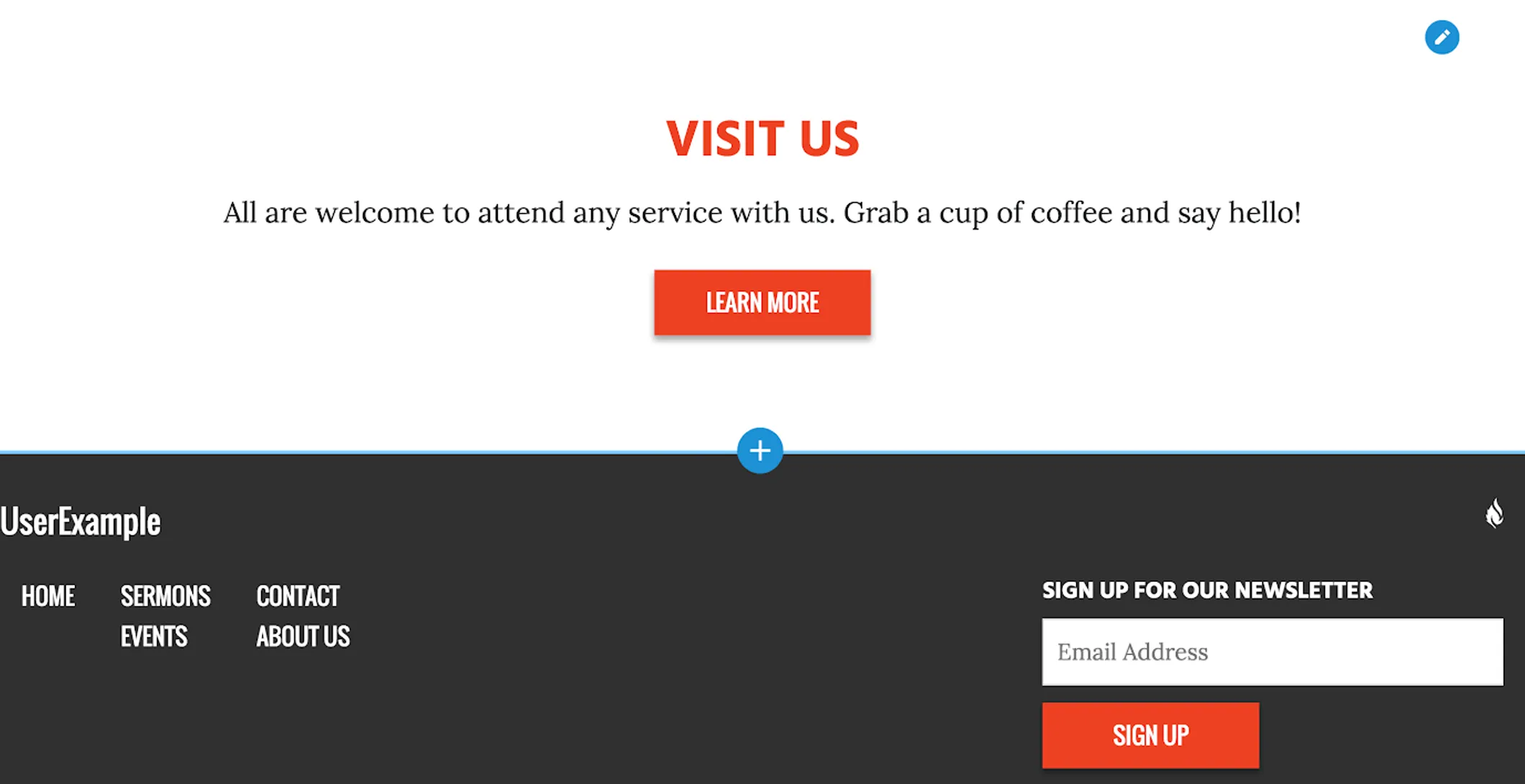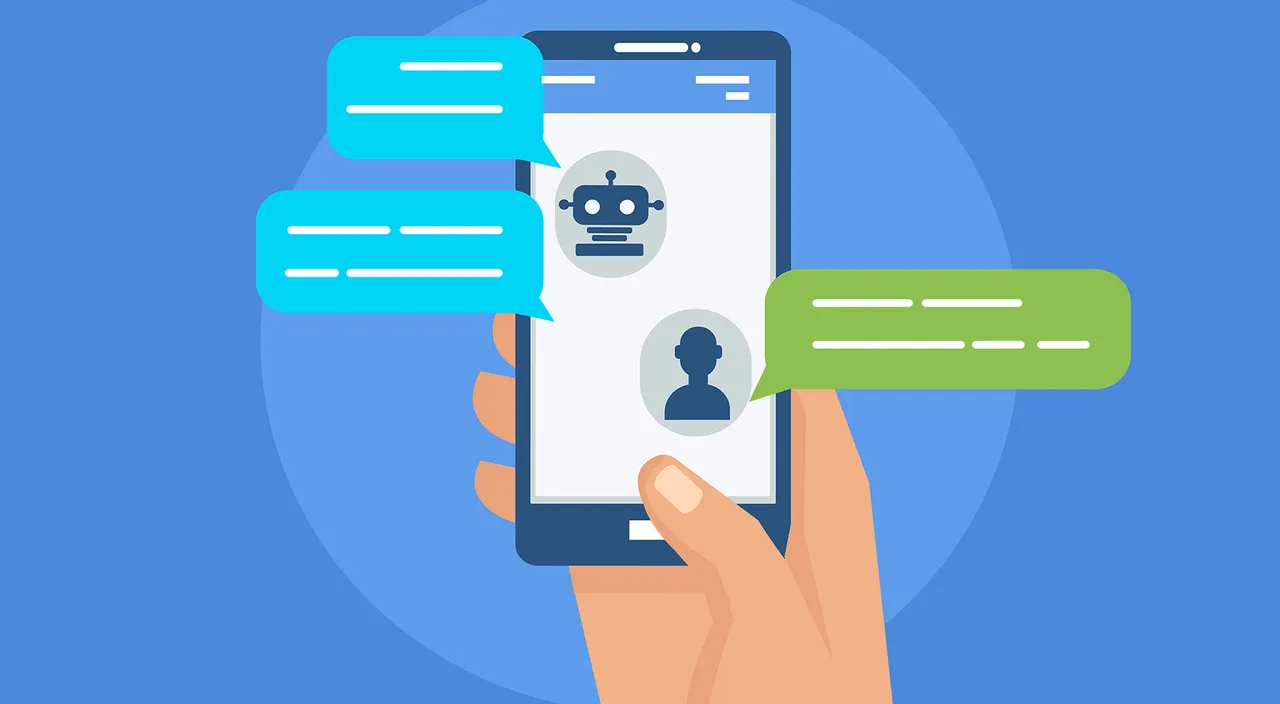Customers are the quintessential part of any business, regardless of its size or the industry it operates in. But, driving possible leads to your business has never been easy, and this is one prominent struggle that digital marketers constantly go through.
Lead generation happens to be the top priority for businesses around the world; but, only a few companies are actually able to achieve the conversion rate that they desire. This makes it important for businesses to reassess their approach to lead generation, and when it gets to that point, one pivotal element that you should focus on is creating proper and excellent contact forms.

Many business owners are not aware of the fact that contact forms are a capable tool to connect with your users. When used properly, they tend to be extremely profitable in driving new leads for your business, generating some much-needed business for your brand.
But, what’s important here is to add them in the right pages on your site. Why? Because it makes it easier for the visitors of your website to reach you, and when you have your contact form or widget placed in prominent pages, the inquiries you receive will multiply in numbers.
So, here are the top places to include a contact form or widget on your website to drive leads:
Contact Page
This is an obvious choice. The contact page on your website is one of the most important pages that need proper attention. This is because people visiting your contact page are your possible business leads. Therefore, to initiate this, your contact page should include the following details:
✓ Start by mentioning why your visitors should contact you and how they can benefit from the same.
✓ List down the different ways they can contact you, like phone, email, etc.
✓ Encourage them to stay in touch with your business by providing links to your business’ social media accounts like Instagram, Facebook, Twitter, etc.
✓ To get a few details about the ones contacting you, include a short form with only the necessary fields.
✓ Mention your response time clearly.

Following this format will make it easy for your visitors to reach you, which in turn will increase the number of your business leads.
About Page
Your site’s visitors access your About page to learn more about your business and how it can fulfill their needs. There is every chance for a visitor to have a few questions after they finish reading the page.
Hence, it makes absolute sense to include a contact form or widget on your About page, which can act as a direct communication medium.
Homepage
Some of your visitors may want to contact you right away, maybe because they have already heard about your offerings or they know exactly what they need. This is especially the case with websites that receive targeted traffic.

This is when you will have to have a contact form right at the top of your homepage. On the other hand, if you want your visitors to read the content on your homepage before proceeding to the next step, think about including the contact form or widget at the bottom of the page.
Sidebar
Placing the contact form or widget on the sidebar of your website makes it easily accessible for your visitors, regardless of where they are on the website. This position keeps the form visible at all times, so people can use it from any page.
Support Page
When people visit your Support page, it is apparent that they have used your product or service and are currently facing an issue and require help for the same.

If they cannot find a solution using the information on your website, they will access this page to find a way to contact you. Therefore, it makes perfect sense to include a contact form on your Support page as well.
Blog
When you have a blog that provides relevant content for your users, including a contact form or widget after each article is an efficient way to make readers contact you whenever they have questions after reading your content. This can be done by simply placing the widget in the template file of your site.
In the Footer
The footer of a website is one of the obvious spaces where users look for important information, such as privacy policy, disclaimer, links to other important pages, About Us page, where to buy, links to social media profiles, and of course, contact information.
Therefore, instead of having your users visit a separate page looking for a contact form, make it easy for them by including the form right at the footer.

Finding the right place to include your contact form or widget on your website can be extremely beneficial in a lot of different ways, especially with lead generation.
Along with these common places, you can also try out new and unique locations to place the form; after all, what matters is the ability to boost conversions.