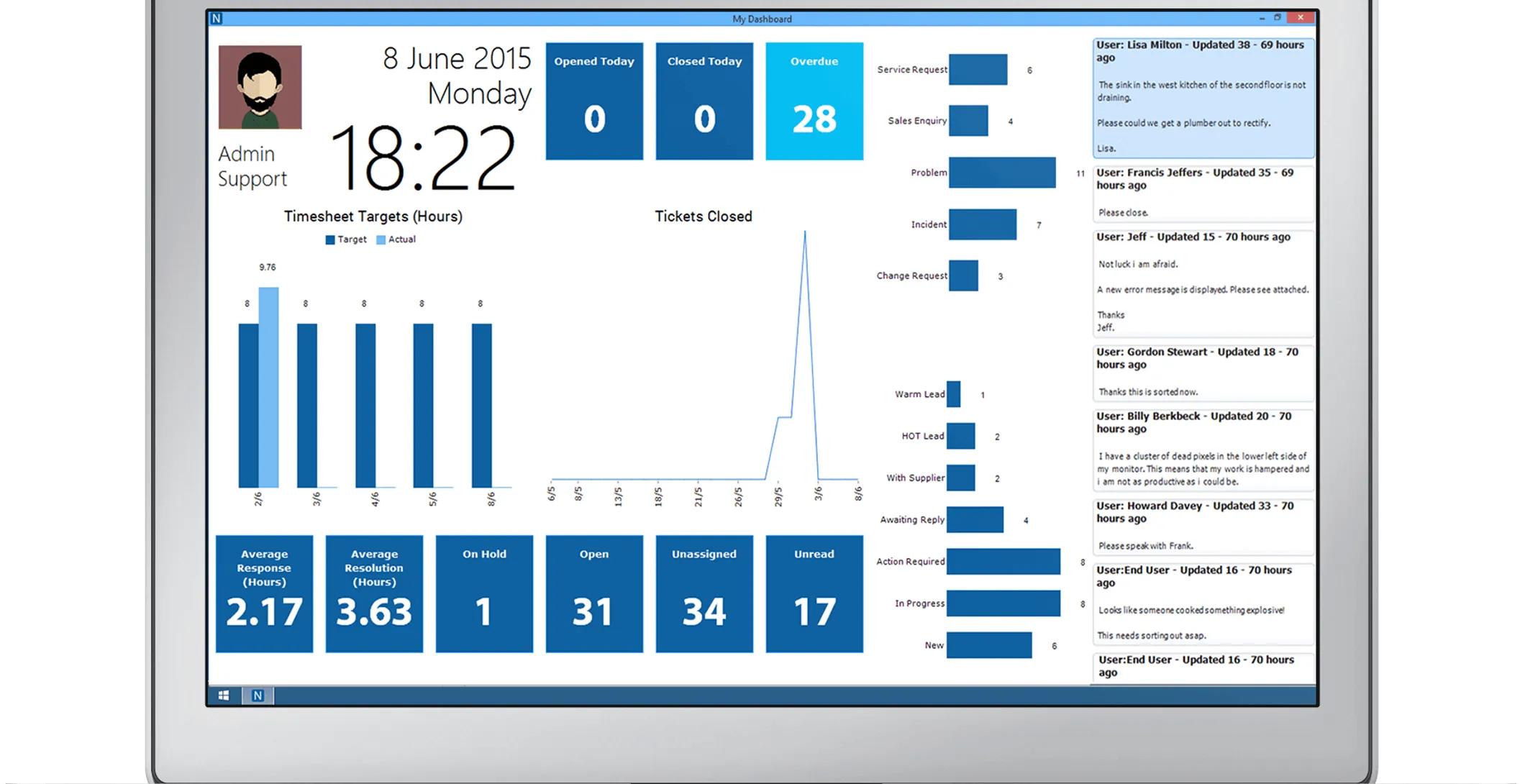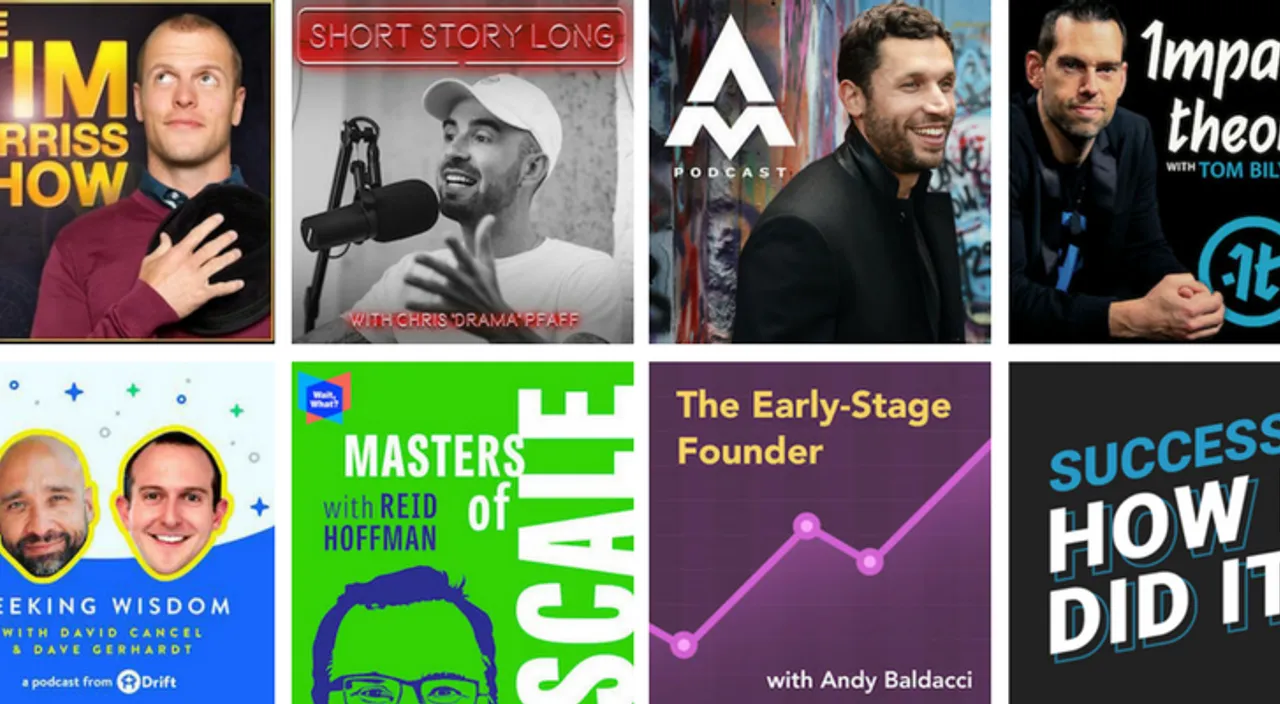What is Help Desk Software and how can it help you? In this article we will look at the differences between Zendesk and Freshdesk (two popular Help Desk choices), and find out which one of these software options is the right fit for you and your team.
What is Help Desk Software?
Help Desk software is a CRM platform which is designed to streamline the customer service industry. It takes your clients requests and processes them through ticket system. Your help desk keeps jobs organised, keeps track of job statuses, and integrate with your e-mails and other software and tracking platforms.

Essentially it is an organisational tool which is especially helpful to IT and digital companies who deals with multiple customer requests on a daily basis. It removes the need for manual ticketing systems. It tracks jobs and lets you choose custom forms and reporting to fit in with your chosen integrations.
Zendesk was first developed in 2007 in Denmark, the idea was to make life easier for you the agency and at the same time, deliver better service for the customer.

Freshdesk came along in 2011. It was developed in India with the idea of offering similar helpdesk functionality, but coming in at a low cost.

At first glance these helpdesks both seem fairly similar in their functionality. So, how do you decide which to use? Ideally this is a choice you want to make before you start feeding clients through a system, as migrations with open jobs can be difficult.
Zendesk or Freshdesk, which is better?
These two helpdesk software solutions are in stiff competition with each other, and for good reason. Both offer some fantastic features, and at the end of the day it probably is a matter of personal preference. We decided to try and help you make that choice by comparing some basic Features of each platform.
We will look at:
- UX – User Experience and Look and Feel
- Pricing Plans
- Integrations and Sync
- Key Feature Comparison
UX Look and Feel
ZENDESK
As far as overall look and feel is concerned, the edge definitely goes to Zendesk. Their interface is clean and crisp and very easy to navigate. The toolbar is made up of easy to see icons which give the user hovertext indicators, and open up into clear, large dashboards for the various functions.

Your Main Dashboard or HOME Dashboard is set up for quick customer engagements and the ticketing system is clearly laid out.
For an in-depth view of a ticket status click on the VIEWS Dashboard. This dashboard will quickly show you unsolved tickets and assignments.
Your REPORTING Dashboard gives a concise ticket overview, including a comparison of your performance against industry standards. Refer to the INSIGHTS section for an in-depth analysis of your company data.
Zendesk offers an excellent user interface which is easy to navigate and simple to understand.
FRESHDESK
Freshdesk offers users a horizontal header with terms rather than icons, which serve a s a navigation menu to different dashboards.
The main dashboard gives the user a quick summary of open and unresolved tickets.
It also tells you which tickets are overdue or due today. This is a handy little functionality that gains Freshdesk back a bit of the favour they lose for not being visually appealing.
You can also choose to filter which tickets you view.
The Reports Dashboard is a little fractured, with three main dashboards (Helpdesk analysis, Productivity, and Customer Happiness) which each have subsections within them.
Freshdesk offers some great functionalities, with a layout that is similar to a Social Media platform environment.
Overall Zendesk is quicker to navigate and easier on the eye.
Pricing Plans and What You Get

Let’s take a look at what you get from each platform at what rate.
(at the time of publication of this article)
Both Zendesk and Freshdesk offer a free trial.
ZENDESK
Zendesk offers 4 plans.
The basic plan starts at $9 a month. If you pay up front for the year it works out to just $5 per month.
The basic plan offers you unlimited email and social channels, a basic development kit and macros for five agents.
The team plan is available for $19 per month (paid monthly) and allows up to ten users or agents. With the team plan you receive a branded help centre, customer portal, performance dashboards and a public apps marketplace.
The Zendesk professional plan takes a large jump to $49 per month. However it does give you additional features such as full analytics, community forums and multilingual content options, as well as unlimited users.
The Enterprise plan is Zendesk’s most advanced offering at $99 per month. For this price you have unlimited users, additional forums and controls and custom agent roles.
FRESHDESK
Freshdesk starts out with a higher cost for their basic plan (for more than 3 people), but the tiers are less steep and when you get to the bigger plans you will end up paying a little less than with Zendesk.
The basic plan is known as the Sprout tier and comes in at $15 a month (free for less than 3 people). This buys you social support, community forums and a gaming element.
Then you have the Blossom Tier, Which is $16 a month and adds Social Support functionality and a gaming functionality for that extra dollar.
The next level up is the Garden tier at $25, which gives you live chat and a few other options.
The Estate tier is $40 a month and adds enterprise reports, customizable portal and your own custom agent roles.
Last but not least, Freshdesk has the Forest tier which brings you IP Whitelisting and custom Email servers – the best part is – it’s only $79 in comparison to Zendesk’s $99. It doesn’t offer the same UX experience, though.
Additional Feature Comparison for Zendesk and Freshdesk
Ticketing
FRESHDESK
Creating a ticket in Freshdesk is easy enough to do. You can also assign tickets to individuals or in bulk.
You have unlimited Email ticketing, you can make private notes on tickets, and you have a call centre on hand for your issues and you have a rich text editor.
Probably our favourite ticketing feature on Freshdesk is the “agent collision detection”, which basically makes sure that you are your team members don’t accidentally overlap on tickets.
There is also a feature which automatically offers IT automated responses to customer FAQs. These can save time for the IT department in the long run.
Ticket Integration
You can expect decent ticket merging over multiple channels and integrations.
ZENDESK

Zendesk offers a ticket interface which automatically combines all your e-mails, phone calls, live chat, social media support questions and help centre searches in one cohesive view.
Tickets which require attention are highlighted for quick handling. They also indicate which support agents are busy with what tickets.
The system allows agents to handle multiple requests at the same time, rather than having to complete one before moving to the next.
Ticket Integration
Zendesk wins the integration competition by not only integrating with multiple channels and integrated apps, but also automatically sourcing large amounts of relevant information from these channels while you work.
All ticketing data is tracked to provide you with productivity analytics on both your teams and your individual employees.
Like Freshdesk, Zendesk tickets offer a note function, Zendesk allows customized, editable tickets.
Triggers – Zendesk has automated tools that implement business rules in order to make your work flows more efficient, and control when and how tickets are opened and solved.
Interface and Knowledge Base

FRESHDESK
Freshdesk offers users automatically displayed suggestions from their base of FAQs, technical documentation, tips. They also offer an employee interface which is easy to navigate, feature rich and offers some customization.
Zendesk
Zendesk is fully customizable in its knowledge base, which means that you can create your own self-service community, community forums and customer portals, all of which are available via mobile, Social media and the web.
What’s really great is that Zendesk lets you customize your theme to your brand, the performance dashboard is created to gamified principles and the UI makes it very easy to see your ticket status, and almost impossible to miss a deadline.