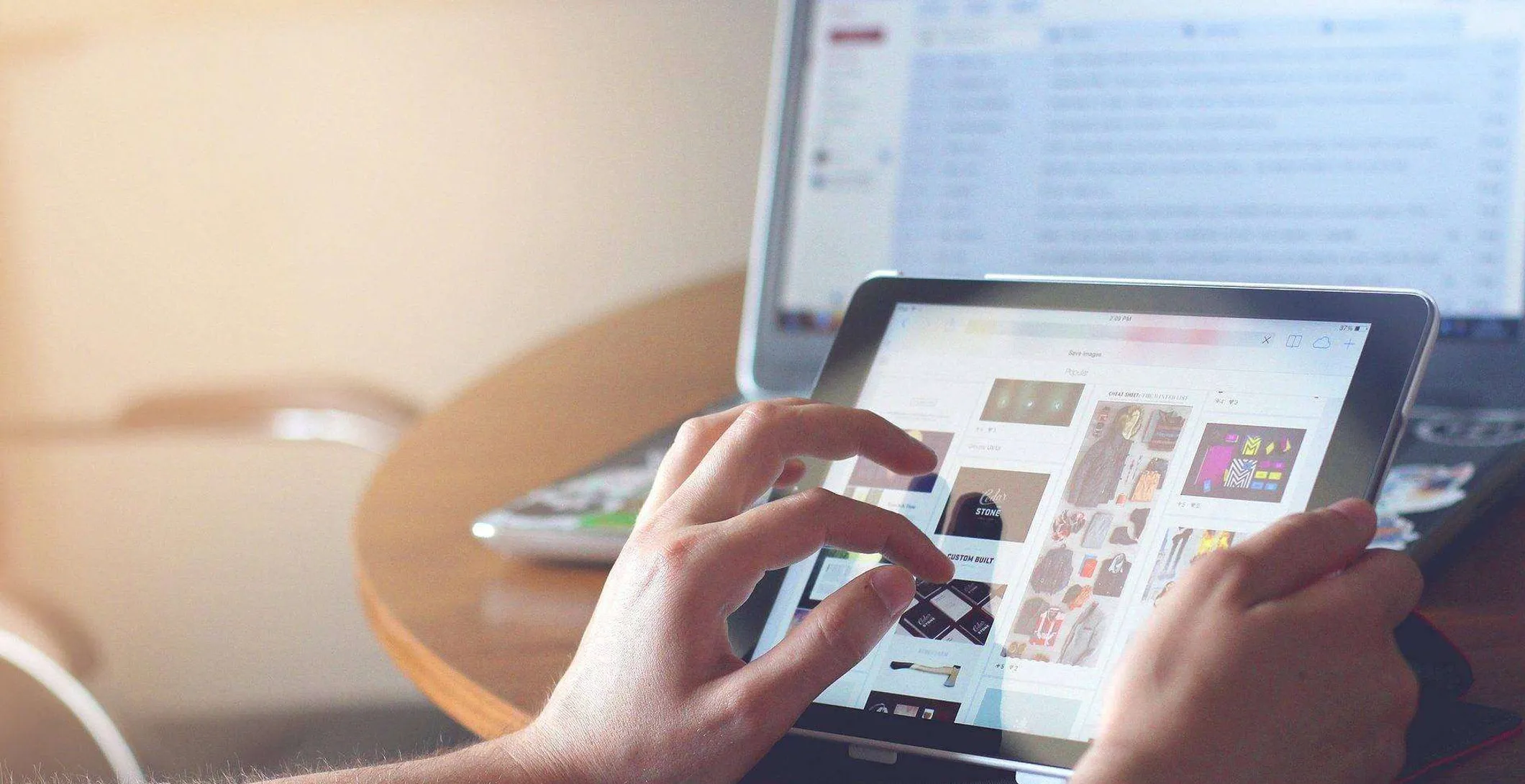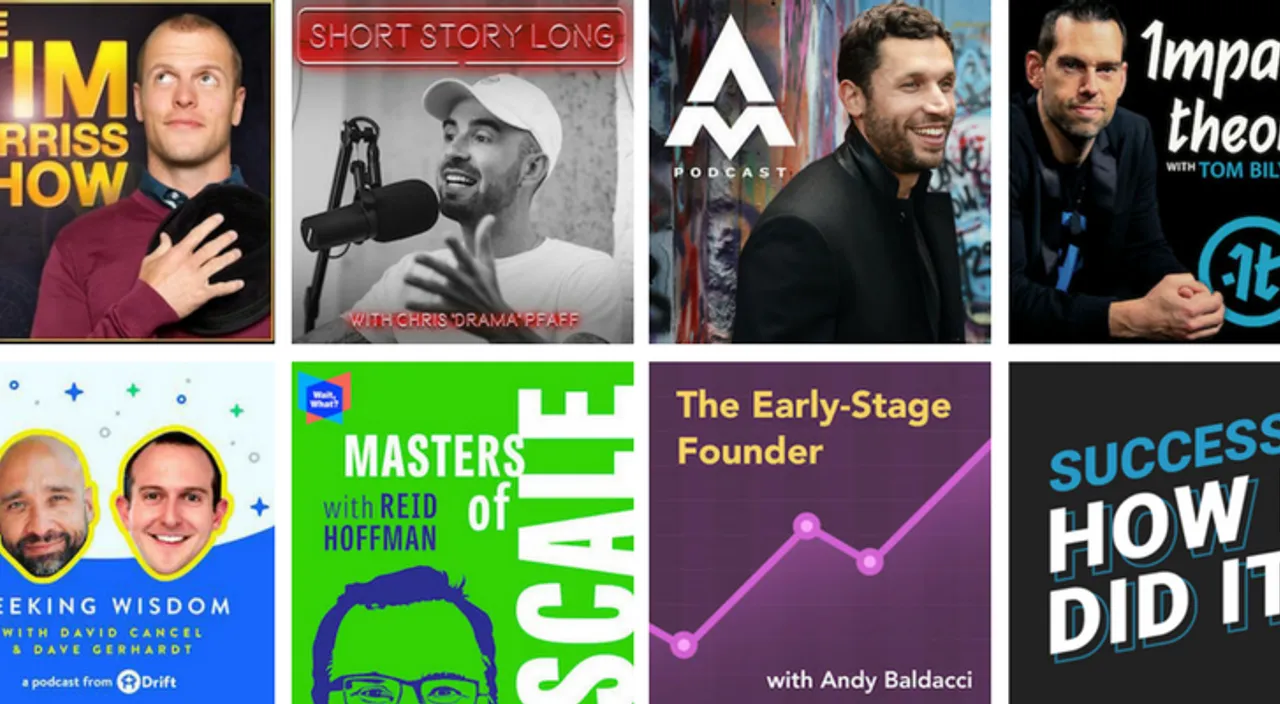Website visitors who use your site’s search function are much more likely to convert than the average browser, and yet more than 70% of Ecommerce websites fail when it comes to optimising their site search.
Where many are adding this feature as an afterthought, you could (and should) be using your website’s search box to drive conversions, close sales and satisfy customers so that they keep coming back. It is, in fact, the ultimate UX tool.
Think about it. The average visitor is browsing your site, but the search bar user is actually looking for something specific- that’s why they came. They are more likely to be looking to buy.
So, you want to make sure that your search engine gives them exactly what they’re looking for in a way that leaves them feeling like they’ve had a successful shopping experience.
How to optimize your site search function
There are many more ways to optimize your site search than you might initially have imagined. Let’s take a look at how to optimize your site search bar.
Make the search field easy to find
Your website visitors shouldn’t have to search for the search bar. The placement and design of your search field (or search bar) should make it easy to find. Even customers who weren’t looking for it should see it clear as day and feel compelled to make use of it.

People generally expect to find a search bar near the top of your web page. It should be in an uncluttered space with no distractions around it to lead customers away from it. It should also be clearly demarcated and large enough to be easily visible.
Make the search bar large enough to be functional
So, your search bar is visible, and the customers found it easily. Well done! The next question is, does it give the visitor enough space to type out an averaged sized query?
Remember that some products have technical codes, and in other cases the visitor might have an idea of what they want but not know the exact name of the product. In both of these cases you want to make sure that the querent has ample space to type their query and will be able to see the whole question without it disappearing out of site.
Make use of Autocomplete in your site search
Autocomplete helps your customer to find what they want more quickly by guessing the rest of the product name based on what letters have already been entered and comparing them to the items in the inventory. It reduces the amount of work the user needs to do to find their product. If they are not 100% of the name of an item it can also help them by coming up with suggestions.

If your site is smart enough it will then also cross reference the visitors search data and suggest the most relevant products first.
Autocomplete also offers you another marketing opportunity - because it allows you to push other items that the visitor might not have been aware that you stock.
Allow for spelling errors
The visitor won’t always know exactly how to spell your product names, and sometimes they make typos, too. If the search doesn’t render any results, program your search field to find suggestions based on the letters entered (kind of like when Google says “did you mean…”).
Include images in the search results
We all know that a good product image sells. But it also tells the visitor that they have indeed found exactly what they’re looking for. It can help them to quickly filter through the results to find what they want.
Search by department

If you have a large store with multiple departments it can be even more difficult for visitors to find exactly what they’re looking for. If you allow them to narrow their search down by selecting the specific department they wish to shop in, there is a much better chance that they will find what they want quickly and easily.
Encourage searches with compelling text
The default wording in your site search bar doesn’t have to be “search”. It also doesn’t have to be a blank, open box with a tiny magnifying glass in one corner. You can let the language you use in your search bar be compelling and on-brand. The more niche your market is, the more you can make sure you are speaking directly to your audience in language they would use.
Then make sure that text disappears the moment your visitor starts to type in the search box.
Don’t give a “zero results” or “unsuccessful” message

If you don’t have what the customer wants, offer alternatives that are as relevant as possible. Don’t leave them hanging.
Use reviews in your search results
If you have some good reviews on your products, and you are able to reference them directly on your website, you can use these in your search results. Again it has to be as relevant as possible to the search term. A good review can work wonders for the indecisive customer.
Give different results display options
Your customer may want to see a quick list of products, or they may prefer tiled thumbnails. It can be simple enough to include a small, well-marked toggle that allows the customer to switch between the two easily.
Search Filters

The best Ecommerce websites allow their customers to narrow down their search by using various filters, including colour, size, availability in a certain area, price range, review status and category.
Show the typed search term on the results page
This may seem like an arbitrary thing to do, but it actually serves two purposes. It reminds the visitor what they are looking for, and it allows them to modify their search by changing the wording they use in their query.
Make the buyers journey quick
Visitors who search are more likely to convert. Make sure they don’t get distracted or despondent along the way. As soon as your search results have been displayed, the journey to the completed check out should be clear and concise. Avoid advertising or flashy pop ups as this only makes users more dubious. You can save those for after the transaction is complete!